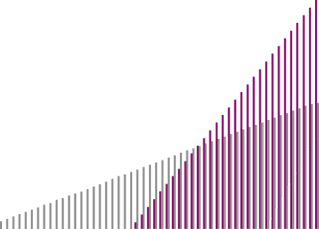Overview
Career Opportunities
- Web applications developer
- UX & UI designer
- assistant website designer
- assistant website developer
- assistant web marketing analyst
- assistant digital media developer
- digital media designer/developer
Pathway to further studies
- ICT50220 Diploma of Information Technology (Front End Web Development)
- ICT50220 Diploma of Information Technology (Back End Web Development)
- ICT50220 Diploma of Information Technology (Advanced Programming)
- BIS24 Bachelor of Information Systems
Studying the Certificate IV in Information Technology (Web Development) at Holmesglen
You will be mentored by experienced developers who will help you build stunning, modern websites and prepare you for a future career as a full-stack web developer.<p>You’ll learn to create elegant, responsive websites and web applications using industry-standard tools and techniques.<p>Open lab sessions with experienced developers will be available to guide you through any learning challenges. This course emphasises the essential skills and knowledge needed to develop both front-end websites and back-end applications.<p>You will acquire the ability to build rich, efficient, responsive (mobile-ready), and accessible websites.<p>You’ll be trained in a variety of in-demand technologies and skills, including:<p>• HTML5<br>• CSS3<br>• JavaScript programming essentials <br>• OOP (Object Orientated Programming)<br>• DOM Manipulation with JavaScript<br>• API requests with JavaScript<br>• Web application development with JavaScript<br>• JSON<br>• GIT<br>• User Interface and User Experience Design<br>• Responsive Design<br>• Bootstrap<br>• Database Design (SQL)<br>• PHP and WordPress<br>• Deployment and Cyber Security
Entry Requirements
Recognition of prior learning
You may be able to reduce the number of units to be studied in your chosen course by measuring skills acquired through work, life experiences or qualifications obtained from formal studies or training. AQF qualifications and statements of attainment issued by another registered training organisation will be recognised by Holmesglen. Read more about Recognition of Prior Learning, Credits and Advanced Standing.
Course Structure
Timetable
Assessment
How to apply
Direct
Click the ‘apply’ button below to start your application. Our Holmesglen team will reach out to discuss your study options and pre-training requirements.
No ‘apply’ button? Click ‘enquire online’ to register your interest for our next available intake.
Visit How to Apply for more information on the application process.
Recruitment
Holmesglen may engage third parties to recruit students on behalf of the institute. Third party recruiters receive a commission and this will not impact on your fees.
Find out more about your rights and obligations as a student and the services we provide at Holmesglen.
Outcomes
Qualification and Recognition
Industry Connections
Fees
| Tuition fees GST exempt | Cost |
|---|---|
| Full Fee | $10,187 |
| Government subsidised | $4,050 |
| Concession | $810 |
| Mandatory Non-Tuition Fees | Cost |
|---|---|
| General Services Fee | $70 Per Semester |
| General Services Fee (Concession) | $35 Per Semester |
The General Services Fee (GSF) at Holmesglen is a mandatory annual fee applicable to all students enrolled in Certificate I through Advanced Diploma courses. This fee supports various student services such as counselling, welfare support, and learning assistance provided by our dedicated student support and wellbeing teams. For more details on the GSF and its specific allocations, please visit the <a title=" General Services Fee page" href="/current-students/course-resources/fees-and-payments/General-Services-Fee.html">General Services Fee (GSF) page</a>.
Additional Course Cost
All fees are indicative only. Your fees will be calculated on your individual circumstances at the time of enrolment. Training is delivered with Victorian and Commonwealth funding. <a href="/study-with-us/tafe-study/tafe-fees-and-funding">Find out now if you are eligible for Government-subsidised fees or Concession. </a>
Upcoming open days description text
Upcoming open days description text
No result
No result description
Error title
Error description